Clik here to view.

Without Uber, I don't know how we'd get around sometimes. If you've had a few drinks, driving is out of the question. Depending on the time and your location, public transit might be inconvenient. And hailing a cab? Sometimes much easier said than done. So naturally, Uber has become our go-to for late nights on the town, or important afternoon meetings.
And starting today, Uber is making its ride experience even better by letting you choose the music that plays. The Uber app now syncs with Pandora and Spotify, picking up on whatever song or playlist you were playing pre-ride once you get in the car.
But that's not the only "new" Uber feature you might not have heard of. We've gathered nine Uber hacks and settings you should know about. One of these could definitely come in handy in the future.
Clik here to view.

Play YOUR Music
When you've hailed an Uber and been matched with a driver who has connected music, a music bar along the bottom of your Uber app will pop up. You can tap it to log into Pandora or Spotify Premium and then you can select a song, station, or playlist to play. The music starts as soon as your trip begins — and if you were playing music on Spotify before your trip started, it will pick up where you left off in the car. You can control what's playing (skip a song or change a station, for example) straight from the Uber app.
Photo: Uber.Clik here to view.

Schedule A Ride Ahead Of Time
If you know you'll be needing an Uber in the not-too-distant future, you can actually schedule a trip in advance. You can do this for rides 30 minutes to 30 days in advance. Right now, this feature is limited to Seattle-area folks, but will be available in other cities soon.
Photo: Uber.Clik here to view.

Share One Payment Method With Family Or Friends
Whether you've got a partner and kids who all occasionally Uber around, or you've got a squad of coworkers sharing one credit card on a business trip, you can create a Family Profile to keep all those rides together on one payment source. Each individual included in the profile can make Uber requests using their app, and the organizer (the person that set up the group) gets a notification and receipt for each ride. And if safety is a concern, there's also a Trip Tracker feature so you can monitor a family member's progress towards their destination.
Photo: Uber.Clik here to view.
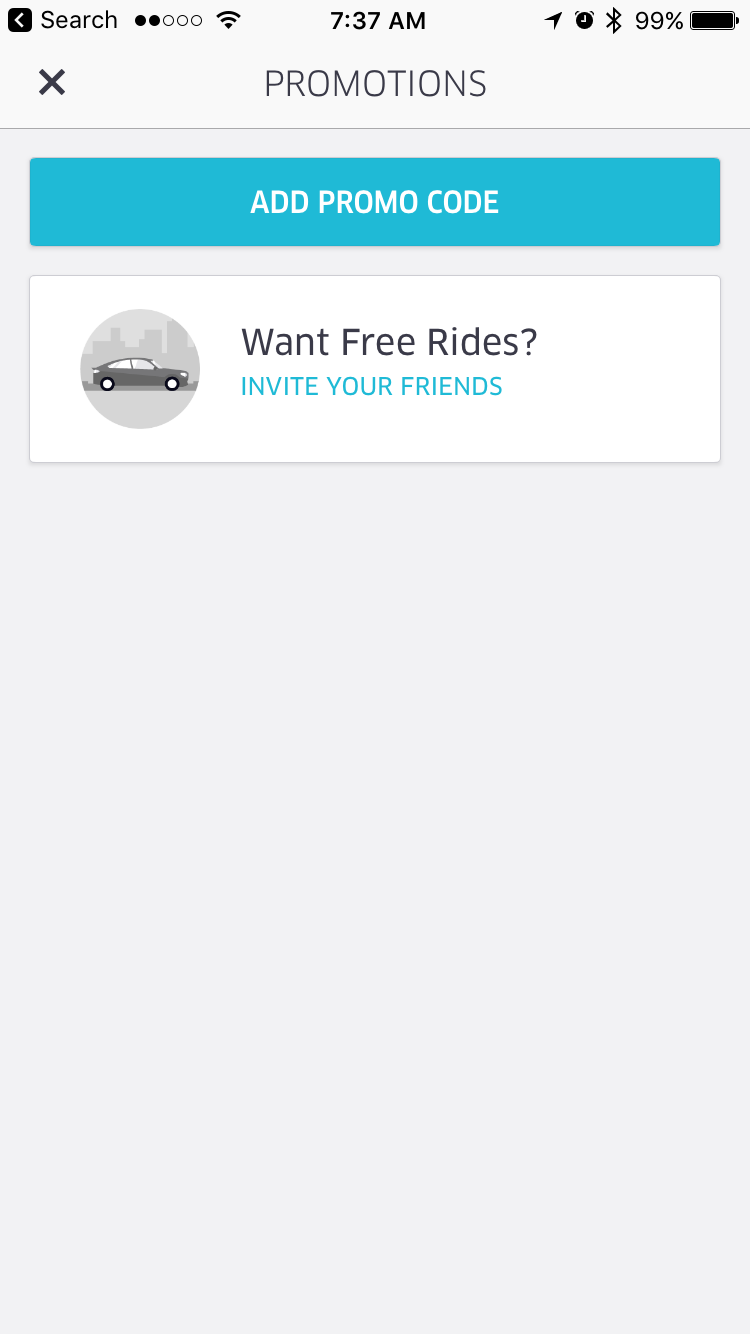
Get Free Rides
One of the oldest tricks in the book is still very useful — as long as everyone you know isn't already using the app. If you're short on cash and long on the need to Uber around everywhere, invite friends to sign up for the service. Each time one does, you'll get a free ride (currently a $20 value).
Photo: Uber.Clik here to view.

Get Around Uber Airport Bans
While San Francisco flyers can safely Uber to and from the airport, 10 of the country's biggest airports (including Boston, Philadelphia, and Atlanta) still don't allow Uber pickups from their premises. One of the easiest ways to get around this is to use a free airport shuttle to a nearby hotel, and then order your Uber from there.
Photo: Uber.Clik here to view.

Don't Book A Ride When Your Battery Is Dying
Uber and other apps can access your phone's battery percentage. And Uber knows that if your phone is about to die, you're more likely to pay a higher price for your ride. While Uber doesn't necessarily use that information, it's still good for you to know — if you keep your phone juiced up, you may be more apt to wait for surge prices to dip before you head home.
Photo: Uber.Clik here to view.

Use Push Notifications Instead Of Texts
If you haven't updated your Uber app recently, get on it. Now, you can get push notifications for ride updates instead of text messages. Even if you're judicious about which apps get to send you push notifications, this is a good app to grant them for.
Photo: Uber.Clik here to view.

Contact Uber Support For Legitimately Bad Rides
Chances are most of your Uber experiences will go swimmingly. But every so often you just might encounter a situation that seems legitimately unsafe or scary. In those cases, you should reach out to Uber support to let them know, and your ride might even be refunded. We'd recommend reaching out to Uber privately first, and then if your problem isn't addressed, taking to social media to complain.
Photo: Uber.Clik here to view.

Check Out Your Uber History
Uber lists your trip history in its app, but the third-party site Uber Totals gives you much more detailed stats about your Uber usage. Once you give it access to your Uber account, you can see information such as how long you've spent waiting for Ubers, how many rides you've taken, and how many miles you've traveled. There's also a leaderboard, which will make you feel much better about your own Uber habit.
Photo: Courtesy Uber Totals.Like what you see? How about some more R29 goodness, right here?
These Are Our Favorite Apps Right Now
Exploding Batteries Just Led To One Of The Biggest Recalls In History