
Instagram is known as much for its photo-sharing features as it is for its photo-editing tools. Think about it: Before Instagram came around, if you mentioned the word "filter," you probably thought of the thin paper sheet you put in your coffee machine.
But while the app is still known for its signature "Ludwig," "Sierra," and the perpetually unflattering "Hefe," nowadays, you're better off editing your photos elsewhere and then posting them to Instagram for all to see. That's because compared to other photo-editing apps out there — ones that cater to professionals and those looking to make their images more playful — Instagram's offerings are slim.
And, since anyone can now zoom in on every detail in your Instagram post, you want to be sure it's edited to perfection. These nine apps will help your posts stand out from the rest. Check out our before and afters to see what tools you'll want to add to your Instagram arsenal.
This piece originally published September 1, 2016.

Most photo editing apps share a nearly identical, Instagram-like user experience. Not so with 1967. This app, which is comprised of 64 filters inspired by vintage photo films, has a beautiful, but very minimalist interface for filtering your photos. You'll definitely want to pay attention to the tutorial after downloading the app.
Photo: 1967.
While the initial download is free, you will need to upgrade the app for 99 cents to get access to all of the app's fabulously vintage vibes. But even without paying, you get access to a handful of options including Fader, pictured here. You can adjust the intensity of the filter (here it's at 90%) by sliding your finger right or left on the bottom portion of the screen.
Photo: 1967.
The bird's-eye perspective makes this photo interesting, but the bland white lighting leaves much to be desired. That's where Snapseed comes in. The app gives you professional photo-editing tools for free. You can "brush" effects onto a specific part of a photo (rather than the whole image), choose from a wide range of filters, and enhance certain details of your shot.
Photo: Madeline Buxton.
Here, the Retrolux filter made the image look warmer and gave it a vintage feel. Sliding your finger from left to right adjusts the brightness and contrast so you can change the filter to your liking.
Photo: Madeline Buxton.
Instagram's Clarendon filter could brighten up the water and flag in this photo, but wouldn't add much of interest beyond that. Try posting the photo after editing it in Mextures ($1.99). The app is known for its layering effects, which allow you to blend different filters together.
Photo: Madeline Buxton.
You can get an almost holographic effect by playing with what's available. Here, layering textures from "vintage gradients" and "radiance" made the ocean look much more vibrant than it did before.
Photo: Madeline Buxton.
When you have a photo that's already beautiful, but not necessarily unique, try Prisma. The free app uses art techniques such as gothic and mosaic, to turn your image into anything but ordinary. These bright Turkish squash go from standard farmers' market fare to…
Photo: Madeline Buxton.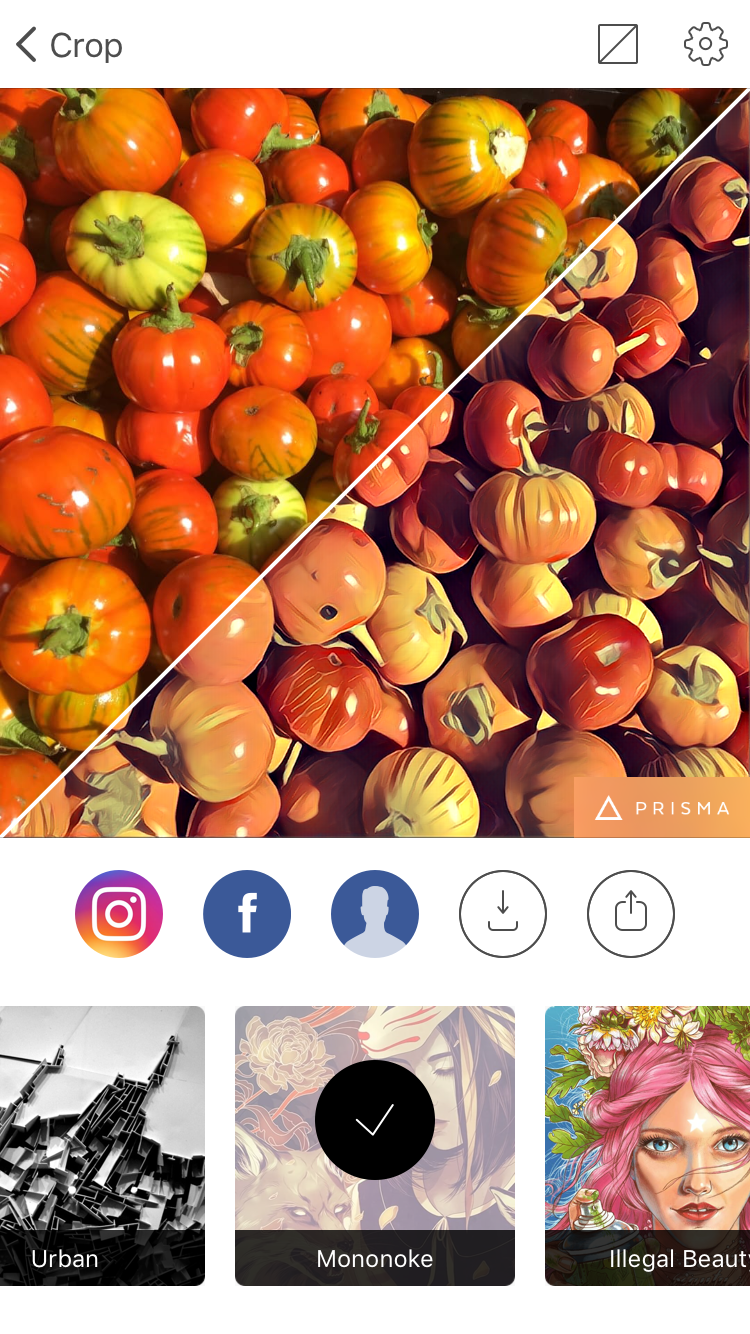
… Mononoke -style squash. Plus, a diagonally split screen keeps some reality in the image and shows off the effect.
Photo: Madeline Buxton.
A selfie might earn you lots of Likes, but having an entire Instagram grid full of selfies gets old fast. If you're feeling playful, try out the face-morphing filters offered by Photo Lab. While many of the effects, like "old photo book" and "dark cloud" are so fake they verge on cheesy, the app is strangely addictive.
Photo: Madeline Buxton.
For animal lovers, the "half-human, half-cat" lens is a must. Photo Lab isn't the highest-quality editing app we tried, so don't use it if you're looking for a professional experience. The ads and the inability to adjust lighting, contrast, and sharpness can get in the way of its fun. But, as a gimmick, it's worth it.
Photo: Madeline Buxton.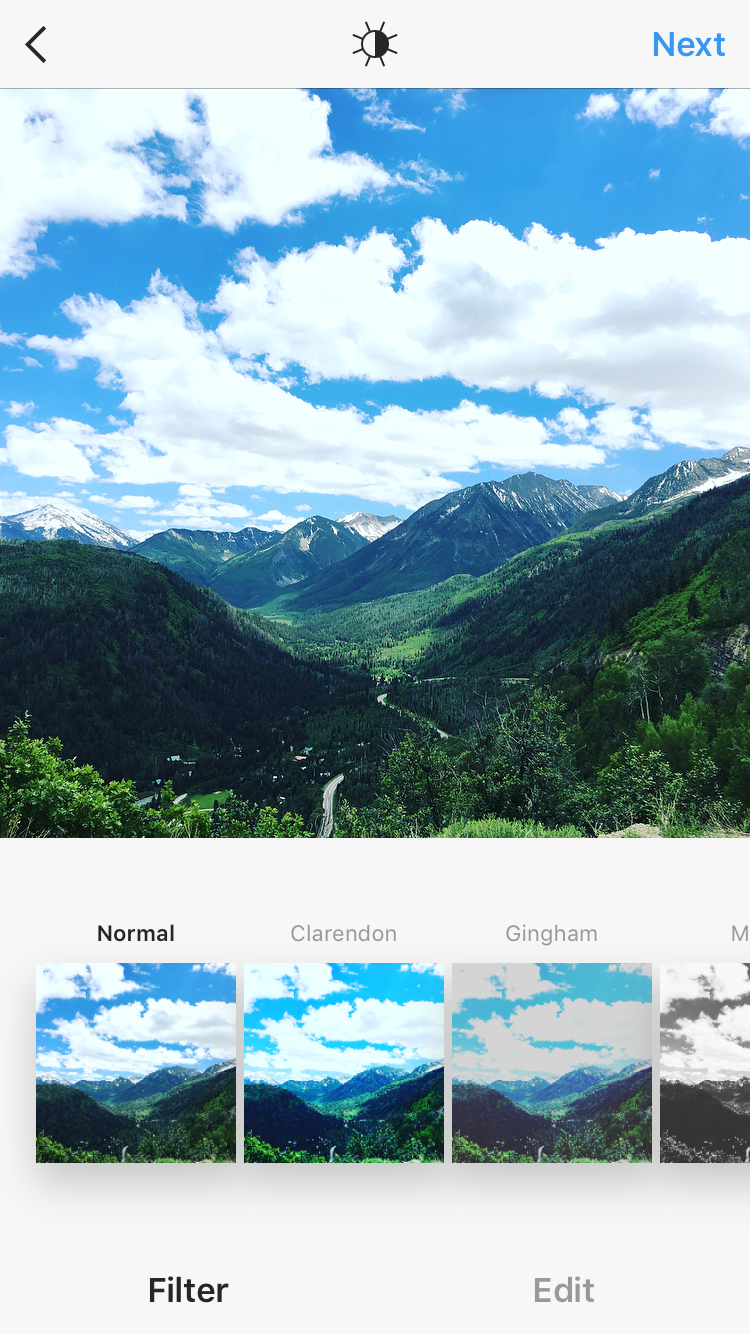
Gorgeous landscapes are all over Instagram, so making your mountains brighter and more unique than the rest isn't easy. Personalize yours with Rookie Cam. In addition to letting you add stickers and text, the app has a nice variety of filters — everything from "vintage classic" to "urban romantic."
Photo: Madeline Buxton.
If you're feeling creative, try the "art color filter." You can add the Obama campaign poster-inspired "hope" coloring, orange citrus tones, or, our personal favorite, "cartoon" (shown here). Unlike Photo Lab, Rookie Cam allows you to adjust parts of the photo, including saturation, brightness, and temperature after you've added the filter.
Photo: Madeline Buxton.
"Florals…for spring. Groundbreaking." Miranda Priestly had one thing right. Yes, these flowers are pretty, but even with an Instagram filter, they aren't anything special. Enlight ($3.99) can change that in seconds. The app lets you apply multiple filters to a single image, letting you pinpoint exactly where you want the effects to fall.
Photo: Madeline Buxton.
Our favorite part is the "Painting" effect that's listed under "Artistic" tools. Your photo becomes a work of art, no brush skills required.
Photo: Madeline Buxton.
These vintage forks are so dark that even an Instagram filter can't save them. Instead, try adjusting the lighting in VSCO. The app, a favorite of many influencers and photographers, lets you shoot using advanced camera tools (the same that you might find on a pro DSLR camera) and fix photos you've taken with the iPhone camera app.
Photo: Madeline Buxton.
Adding a gradient with cool blue tones lightens this image, and increasing the exposure and contrast ever so slightly makes it easier to make out the intricacies of the utensils.
Photo: Madeline Buxton.
Unless you're going for a still life look, this orange is…just an orange. Add some perspective to the photo with PIP Camera. The app's filters create a picture within a picture, replicating the scene within a drop of water, a locket, and other creative objects, such as…
Photo: Madeline Buxton.
…a glass of water. This isn't the most believable-looking photo, but the play on perspective is definitely more fun than a stand-alone orange.
Photo: Madeline Buxton.
Instagram has no stickers like those offered by Snapchat. If you want to add something subtle to your photo, try Instazz. You can add emoji, a patterned background, and app-specific stickers.
Photo: Madeline Buxton.
When you add a sticker, like this old school camera, you can change the coloring and positioning so that it works with the rest of the photo. Our only complaint with Instazz is that it could quit unexpectedly, which isn't ideal when you're in the middle of editing a photo.
Photo: Madeline Buxton.Like what you see? How about some more R29 goodness, right here?
The Internet Realized What's Wrong With This Emoji & Everyone Is Freaking Out