 You probably already use Google Maps to find the nearest Starbucks and directions to the train. But there are plenty of extras within the app that you might be missing on your usual search. Who knew you could win special perks from Google?
You probably already use Google Maps to find the nearest Starbucks and directions to the train. But there are plenty of extras within the app that you might be missing on your usual search. Who knew you could win special perks from Google?We've rounded up the top hacks for getting the most out of the app, whether you're sightseeing abroad, taking a road trip, or just heading to a friend's apartment. Soon, you'll be able to navigate like a pro — and never have to worry about being lost without Wi-Fi ever again (really).
Consider these a must for anyone with wanderlust or — if you're like us — a poor sense of direction. Read on for nine tips that will make you a Google Maps master.

Skip lines at popular restaurants and museums by using Maps’ “popular times” feature. Just search for the place you’re looking to go and scroll down to select the day you’re going. You’ll see a graph showing when that location is the busiest. (Note to self: Avoid the Met between noon and 4 p.m. on Wednesdays.)

Instead of going into a separate transportation app to find arrival times, just click on a bus stop or train station to see a list of the buses and trains at that location. Select the one you want to take and you’ll access a list of real-time arrival information.

How many times have you walked up and down a street trying to figure out where the heck apartment building 201 is? Get a better sense of your surroundings (and waste less time) by using the Street View thumbnail that shows up when you click on a location on the map. Even though a lot of people use this feature to see some of the coolest global destinations, it’s just as useful for everyday travel.

Whether you’re exhausted after a day of sightseeing or at the end of a long workday, finding a route with “less walking” is always useful. When you search for directions, click the “options” tap on the top bar and select from among “best route,” “fewer transfers,” and “less walking” for your time- and energy-saving preference.

Insider perks are always nice — and there’s a way to get access to them through Maps. Click the menu to the left of the search tab and and sign in with your Gmail account (if you haven’t already). Once you do that, you’ll be able to sign up to become a Local Guide and can earn points by contributing reviews of locations, photos, and more to Maps. The more points you earn, the more benefits you get, which include early access to new Google features, additional Google storage, and the chance to test out Google products before the rest of the public.

Worried you won’t have Wi-Fi when you get somewhere? Now, you can download the area of a map you need and access it even when you don’t have service. (This is also useful if you’re traveling somewhere and don’t want to pay for extra data.) To download an area, search for the location and select the "download" tab to the right of the share button. You can also use the left-hand drop-down menu by search to select “offline areas” and add a location.

Find the best nearby coffee shop more quickly: Instead of searching for coffee shops in the search tab, put your cursor on the tab and select “explore nearby” from the drop-down menu. This will lead you to curated lists of local favorites, lunch spots, coffee shops, and more, with ratings and reviews in one easy-to-access place.

You’re probably used to switching into traffic mode from the drop-down menu on the left side of the search tab, but traffic alerts are a newer feature worth taking advantage of. Using information from Waze, an app that uses community-sourced knowledge to give the most up-to-date traffic warnings, you can avoid a jam. Just click the yellow exclamation mark on the map for details.
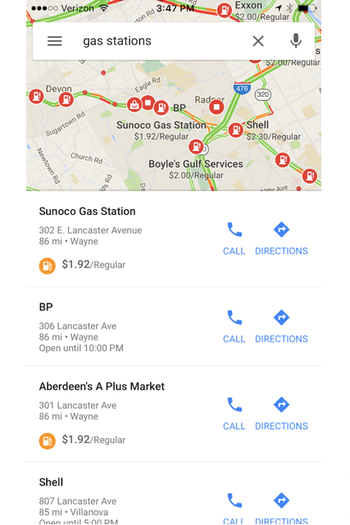
Get better deals during your road trip by searching for gas stations on Maps before pulling up to the pump. Type in “gas stations” (or select it from the drop down menu when you put your cursor on “Search Google Maps") and you’ll see a list of nearby gas stations with their fuel prices. You’ll see the same prices when you zoom in on the map itself.
Like what you see? How about some more R29 goodness, right here?
Uber Is Using A '90s Toy To Protect Its Drivers
The Apple Watch Could Save Your Life
Will This Facebook Ridesharing Plan Take On Uber?