Clik here to view.
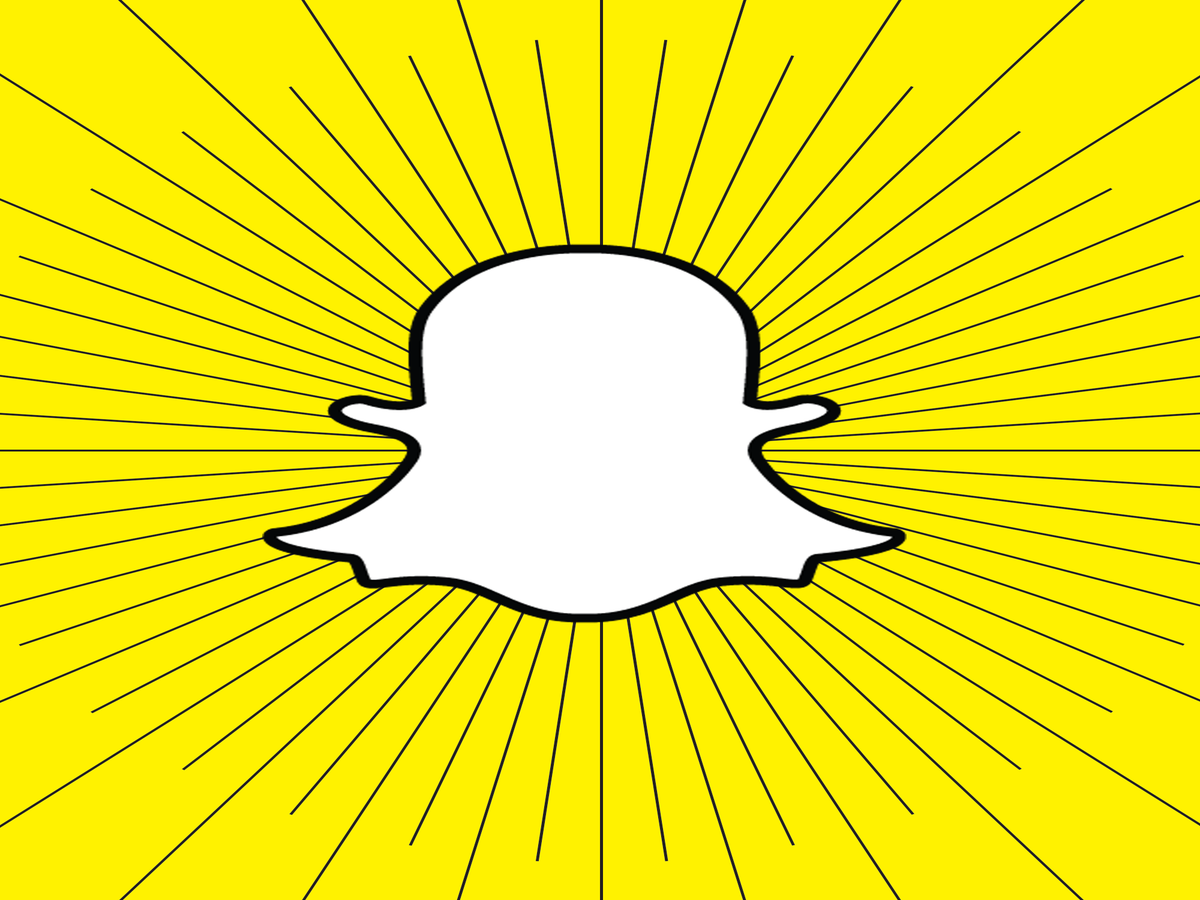
Think about your favorite Snapchats that you've ever opened. They're probably the ones that are more dynamic. They may also take advantage of the app's revolving selection of filters, stickers, and text options (we'd bet some face swapping shots likely rank in the top five).
Whereas Instagram is all about carefully curated moments, Snapchat is all about spontaneous creativity. "What makes Snapchat unique is how much more fun and playful it is," says Alex Ditty, the director of client operations at SEEN Digital Media, a marketing company that pairs brands with top social influencers for campaigns.
Since friends only have a limited period of time to admire your spontaneous moments, you want to make them count. While you might have already turned yourself into a scary rabbit or swapped faces, have you thrown confetti or put on a green filter? There may be some Snapchat trickery you didn't even know you could accomplish.
Click through for nine of the coolest little-known Snapchat tools.
This article first published March 18, 2016.
Clik here to view.
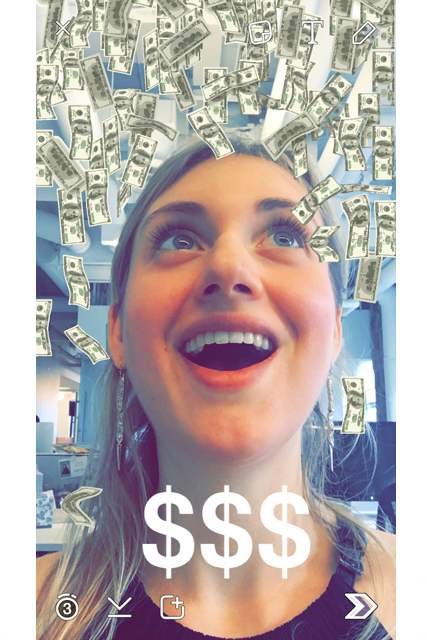
Snapchat's Geofilters, which range from graphic city names to the date and time, are one of the easiest ways to let friends know where you are and what you're up to. Many people know how to add one (take a photo and swipe right to browse your options), but you can also add a second filter by holding the screen still with one finger and swiping with another — perfect for putting on a blue filter and pouring money on your head.
Photo: Courtesy Snapchat.Clik here to view.
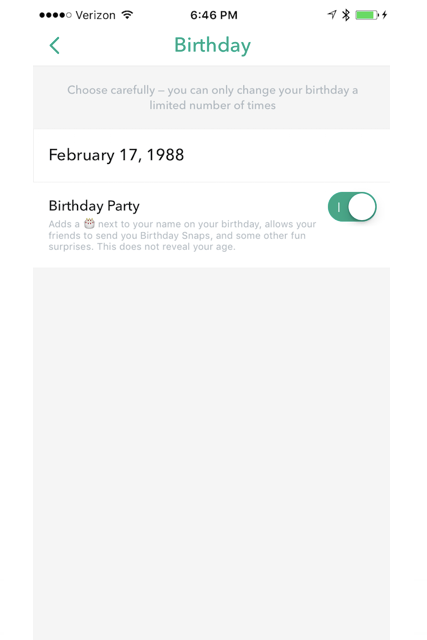
There's no party like a Snapchat party: Now you can add celebratory filters on a friend's birthday (think confetti and other fun extras). Make sure you set up your own birthday by going to Settings and clicking Birthday.
Photo: Courtesy Snapchat.Clik here to view.
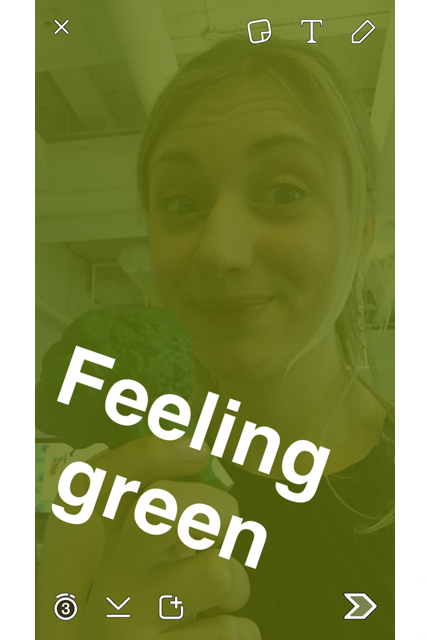
Snapchat has a limited number of filters (you access them the same way you do a Geofilter), but you can create some makeshift filters of your own. Select the pear sticker or another fruit. The edge of the fruit will serve as the filter — just keep enlarging the sticker until the entire border covers the screen. Now you can really go green.
Photo: Courtesy Snapchat.Clik here to view.

The color palette doesn't show black and white, but there's still a way you can use them. Start with your finger on the palette and drag it toward to the upper left corner to draw with white or the bottom right to draw with black (it's perfect for decorating a donut tower).
Photo: Courtesy Snapchat.Clik here to view.
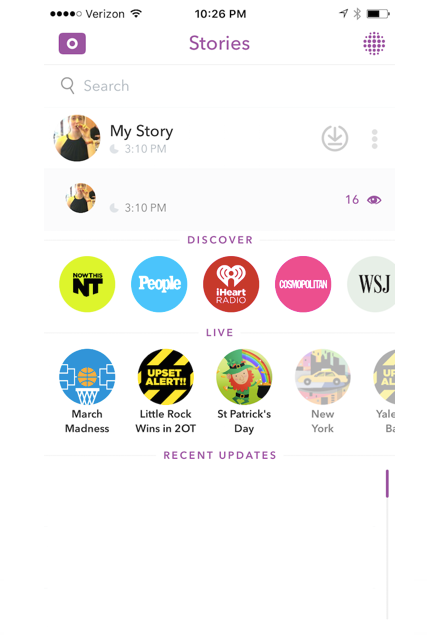
A carefully constructed story isn't something to throw away; it can actually be preserved! Tap the three dots on the far right of the screen to bring up the download button to the left. Your happy, silly, and crazy memories are now preserved in your Photos, whether you want to share them elsewhere or keep them for your eyes only.
Photo: Courtesy Snapchat.Clik here to view.
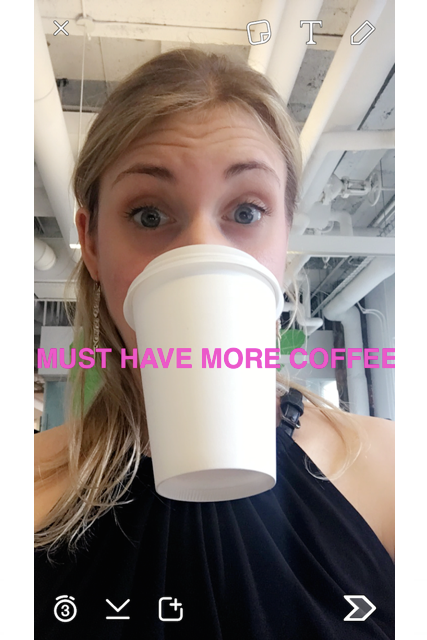
When you double tap the "T" button in the upper right corner you get cool letters, but words usually go over one line. To make words fit neatly on one line (or, however many you would like) just tap the text to edit it and squeeze your fingers from left to right. Doing so will resize what's there.
Photo: Courtesy Snapchat.Clik here to view.
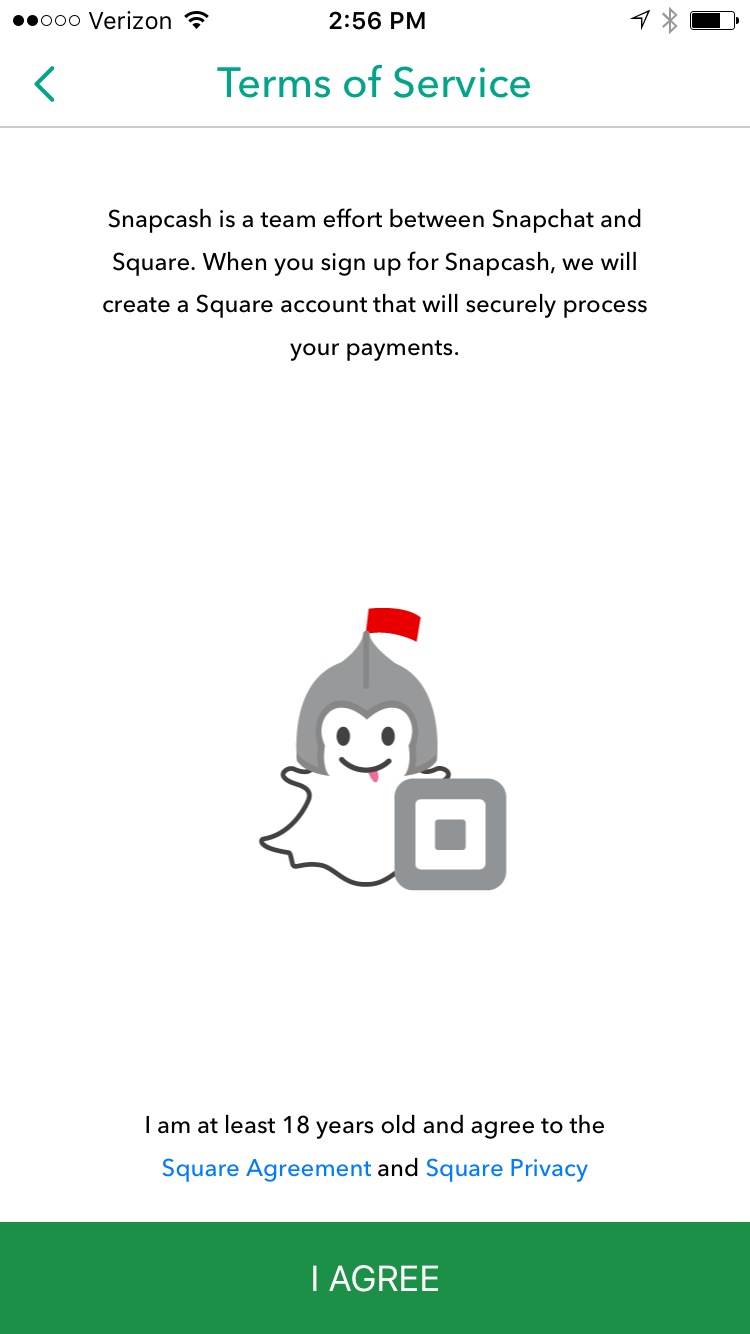
You might rethink your Venmo account thanks to a partnership between Snapchat and Square that lets you send money through a chat in the app. Just go to your Settings, scroll down to Snapcash, agree to the terms, and add a debit card to your account.
Photo: Courtesy SnapchatClik here to view.

You probably know what the heart means, but ever wonder what the smirking face next to someone's name indicates? Go to your Settings, scroll down to Manage, and press Friend Emojis. Here, you can get all the details and assign different emojis to various titles (BFs, Mutual BFs, Super BFFs, and so on). Once you've done that, track down your so-called friend and ask why you're not Snapchat BFs.
Photo: Courtesy Snapchat.Clik here to view.
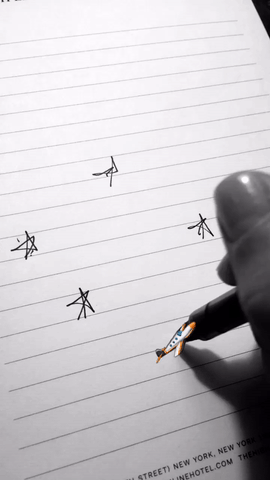
You can now add emojis to your video snaps. Insert an emoji and press down to get it to stick to an object or location in your video. Doing so makes the emoji automatically move, rotate, and scale with the object you pinned it to, the same way the app's photo-swapping and face filters do.
Courtesy Snapchat.Like what you see? How about some more R29 goodness, right here?
These Free Apps Will Actually Make You Smarter
Britney Spears: American Dream & 15 Other Celebrity Apps You Need To Try
Google's Art Camera Lets You See Paintings Like You Never Imagined